Exploring the Latest Software for Digital Artists
Digital artists benefit greatly from keeping their software updated. Knowing the best programs ensures they leverage the latest advancements in technology.
Graphic Design Software
Adobe Photoshop, with its advanced features and wide acceptance, remains a top choice. Artists use Adobe Illustrator for vector graphics. Meanwhile, Affinity Designer provides a cost-effective alternative with robust functionalities. CorelDRAW, another powerful tool, offers excellent vector illustration capabilities. Figma caters to those focusing on UI/UX design, offering collaborative tools for seamless teamwork.
3D Modeling Tools
- Autodesk Maya dominates the 3D industry with its comprehensive toolset.
- Blender serves as a free yet powerful alternative, supporting animation, rendering, and sculpting.
- ZBrush and its innovative sculpting tools enhance detailed 3D modeling.
- Cinema 4D boasts a user-friendly interface, making it accessible to beginners while retaining professional-grade features.
- Marvelous Designer specializes in creating realistic 3D garments, an essential tool for character design.
Painting Applications
Procreate, designed for the iPad, offers intuitive controls and professional-grade tools. Corel Painter emulates traditional painting techniques, attracting artists seeking a natural feel.
ArtRage offers realistic textures, making digital art resemble traditional mediums. Krita is a free and open-source program tailored for digital painting and concept art. Clip Studio Paint focuses on comic book creation, with features that simplify character and background design.
By incorporating these tools, digital artists can significantly enhance their creativity and productivity.
Key Tools for Enhancing Creativity
Digital artists rely on various tools to unleash their creativity. Utilizing the right technology can transform their workflow and elevate their artwork.
Tablets and Styluses
Tablets and styluses are crucial for precision and flexibility in digital art. I recommend the Wacom Cintiq series for its responsiveness and high-resolution display. The Apple iPad Pro paired with the Apple Pencil offers portability and excellent pressure sensitivity, making it ideal for on-the-go artists. For those on a budget, the Huion Kamvas line provides competitive features at a lower price point.
Monitors and Displays
Monitors and displays with accurate color representation are essential for digital artists. I find the BenQ PD3200U, with its 4K resolution and factory-calibrated color accuracy, to be an excellent choice. The Dell UltraSharp U2718Q offers superb detail and clarity with its HDR support. The EIZO ColorEdge CG319X is another top option, providing unparalleled color fidelity for professional-grade projects.
Trends in Digital Art Technology
Technology evolves rapidly in digital art, consistently introducing exciting innovations. Several trends stand out in shaping the future of creativity.
AI Integration in Art Tools
AI integration transforms art tools by enhancing efficiency and broadening possibilities. For instance, Adobe Photoshop’s AI-driven features, like content-aware fill, speed up the editing process by automatically detecting and removing unwanted elements. In Clip Studio Paint, AI assists in generating realistic line art from rough sketches. These advancements reduce manual tasks, letting artists focus more on creativity.
Virtual Reality Platforms
Virtual reality (VR) platforms offer immersive environments for creating and experiencing art. Apps like:
- Tilt Brush
- Gravity Sketch
allow artists to paint and sculpt in 3D spaces, providing a new dimension to artistic expression.
VR hardware, such as the Oculus Rift and HTC Vive, offers high-resolution displays and precise tracking, enabling detailed and intuitive creation. This trend expands how art is produced and consumed, blending the physical and digital worlds seamlessly.
Top Picks for Beginners and Professionals

Choosing the right software and tools can make a significant difference in a digital artist’s workflow. Below are my top recommendations, categorized for both beginners and professionals.
Budget-Friendly Options
Krita
Krita’s a free, open-source painting program suitable for beginners. It offers brush engines, layer management, and stabilization features. Krita’s brush presets and customizable interface make it accessible to those new to digital art.
GIMP
GIMP is another free software that provides robust image editing tools. It supports plugins and offers features like layer masks and color adjustments. GIMP’s user-friendly interface is ideal for artists exploring digital illustration without spending money.
MediBang Paint
MediBang Paint is a free software designed for comic book artists. It provides features like cloud storage and a vast collection of brushes. MediBang Paint enables synchronization across devices, helping beginners streamline their projects.
Advanced Features For Professionals
Adobe Photoshop
Adobe Photoshop remains the industry standard for digital art. Its features include advanced layer control, extensive brush libraries, and AI-powered tools. Professionals benefit from Photoshop’s custom brushes and endless third-party plugin compatibility.
Corel Painter
Corel Painter offers natural media tools that mimic traditional painting. It provides professional-grade brushes and textures. Corel Painter’s extensive customization options make it suitable for advanced digital artists seeking realistic effects.
Autodesk Maya
Autodesk Maya is the go-to software for 3D modeling and animation. Its tools cover everything from polygon modeling to sophisticated rigging. Maya’s high-level scripting capabilities allow professionals to create complex animations.
ZBrush
ZBrush specializes in high-detail 3D sculpting and texturing. Its dynamic brush system enables intricate model creation. ZBrush’s integration with other software like Maya enhances its utility for professional 3D artists.
By leveraging these tools, beginners gain an affordable entry into digital art, and professionals access advanced features necessary for top-tier work.
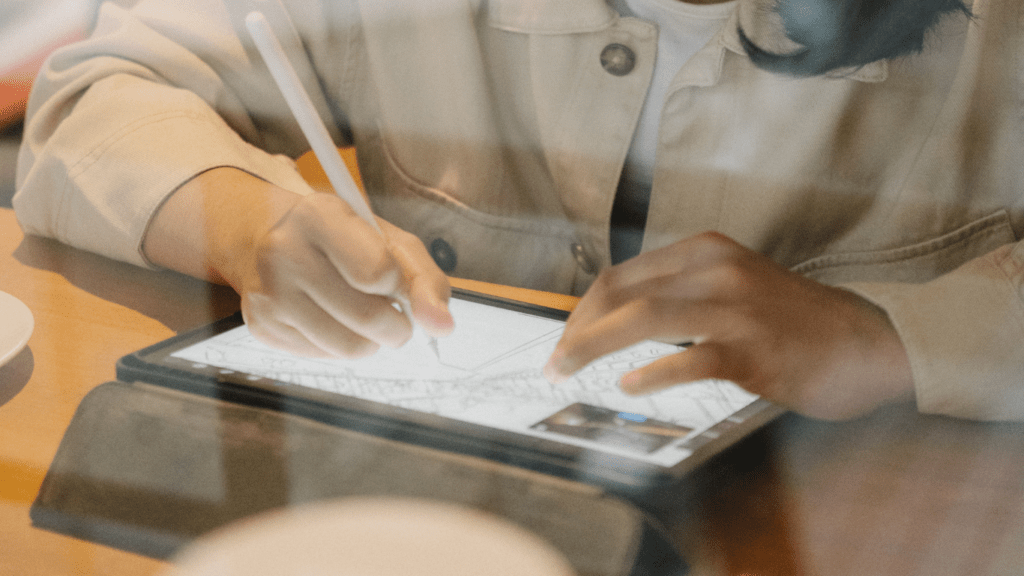
 Leonerico Vaughan, as both an author and collaborator in the development of Avant Garde Artistry Hub, brings a unique perspective to the platform. His contributions center around the intersection of art and technology, offering artists valuable insights into the latest creative tools and techniques. Leonerico’s passion for innovation shines through in his work, helping to keep the artistic community informed and empowered.
In addition to his writing, Leonerico has played a key role in shaping the platform’s resources, particularly those focused on helping artists build sustainable careers. His dedication to the success of Avant Garde Artistry Hub makes him a vital part of its mission to support and inspire modern artists.
Leonerico Vaughan, as both an author and collaborator in the development of Avant Garde Artistry Hub, brings a unique perspective to the platform. His contributions center around the intersection of art and technology, offering artists valuable insights into the latest creative tools and techniques. Leonerico’s passion for innovation shines through in his work, helping to keep the artistic community informed and empowered.
In addition to his writing, Leonerico has played a key role in shaping the platform’s resources, particularly those focused on helping artists build sustainable careers. His dedication to the success of Avant Garde Artistry Hub makes him a vital part of its mission to support and inspire modern artists.